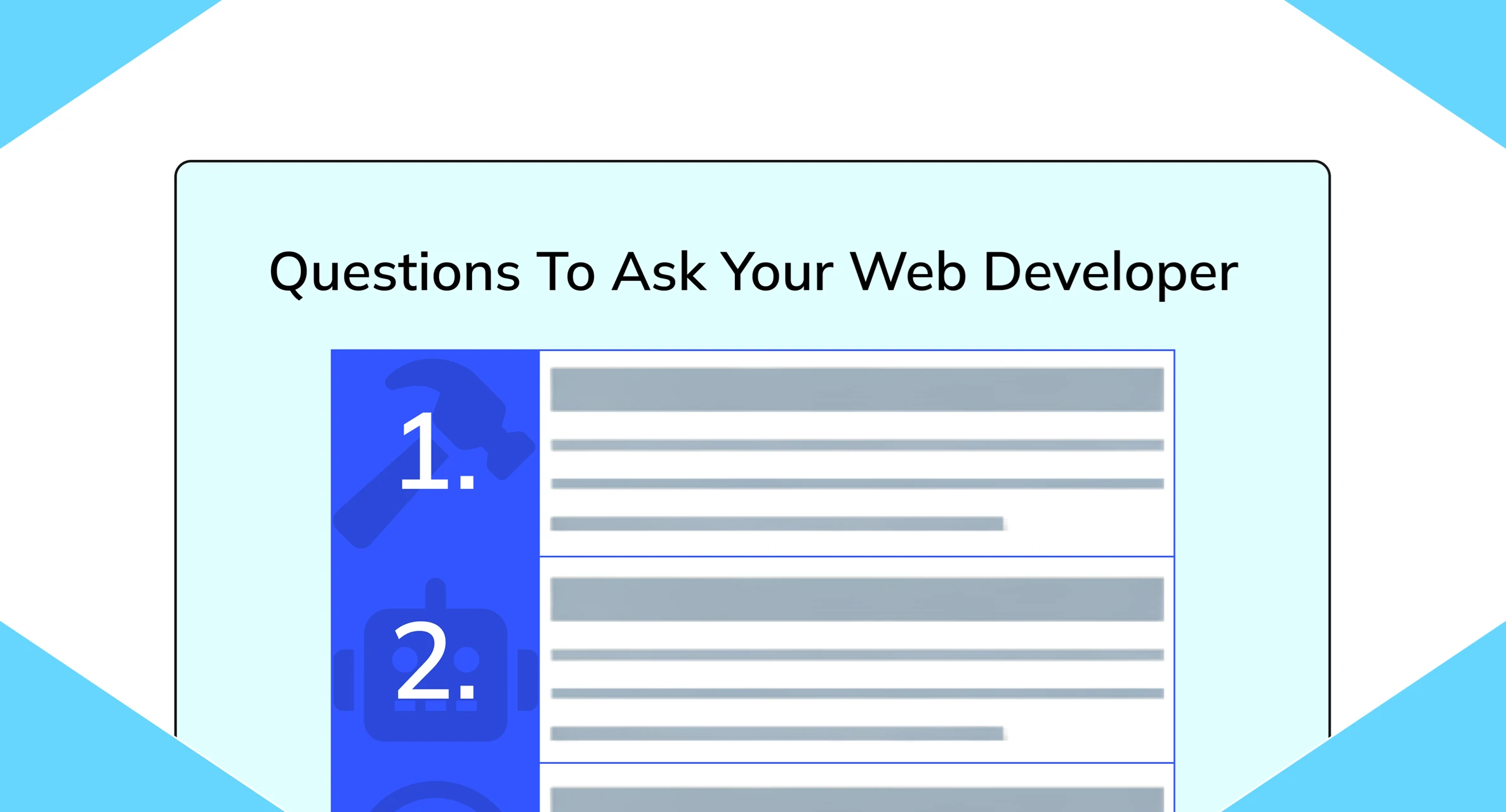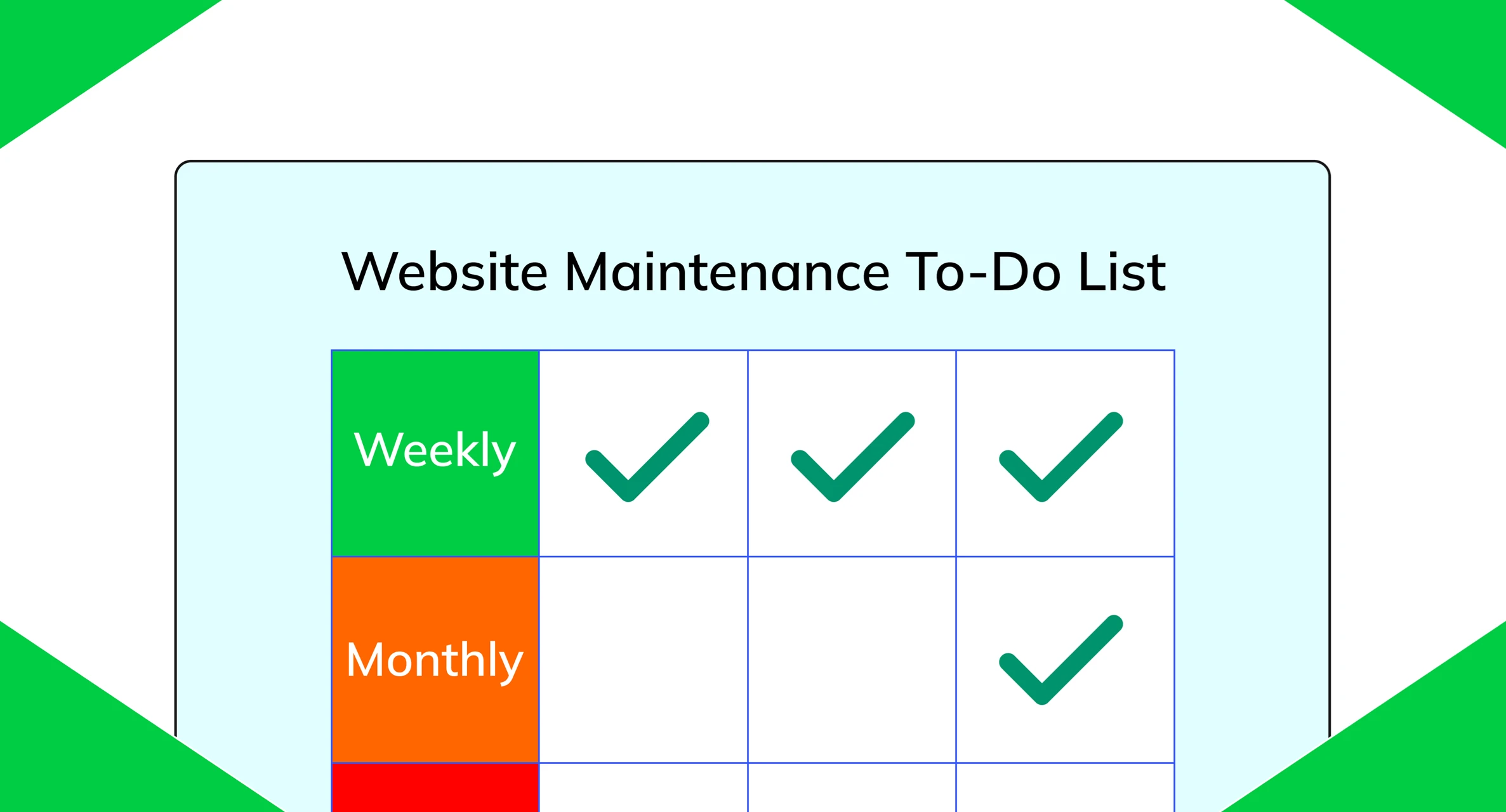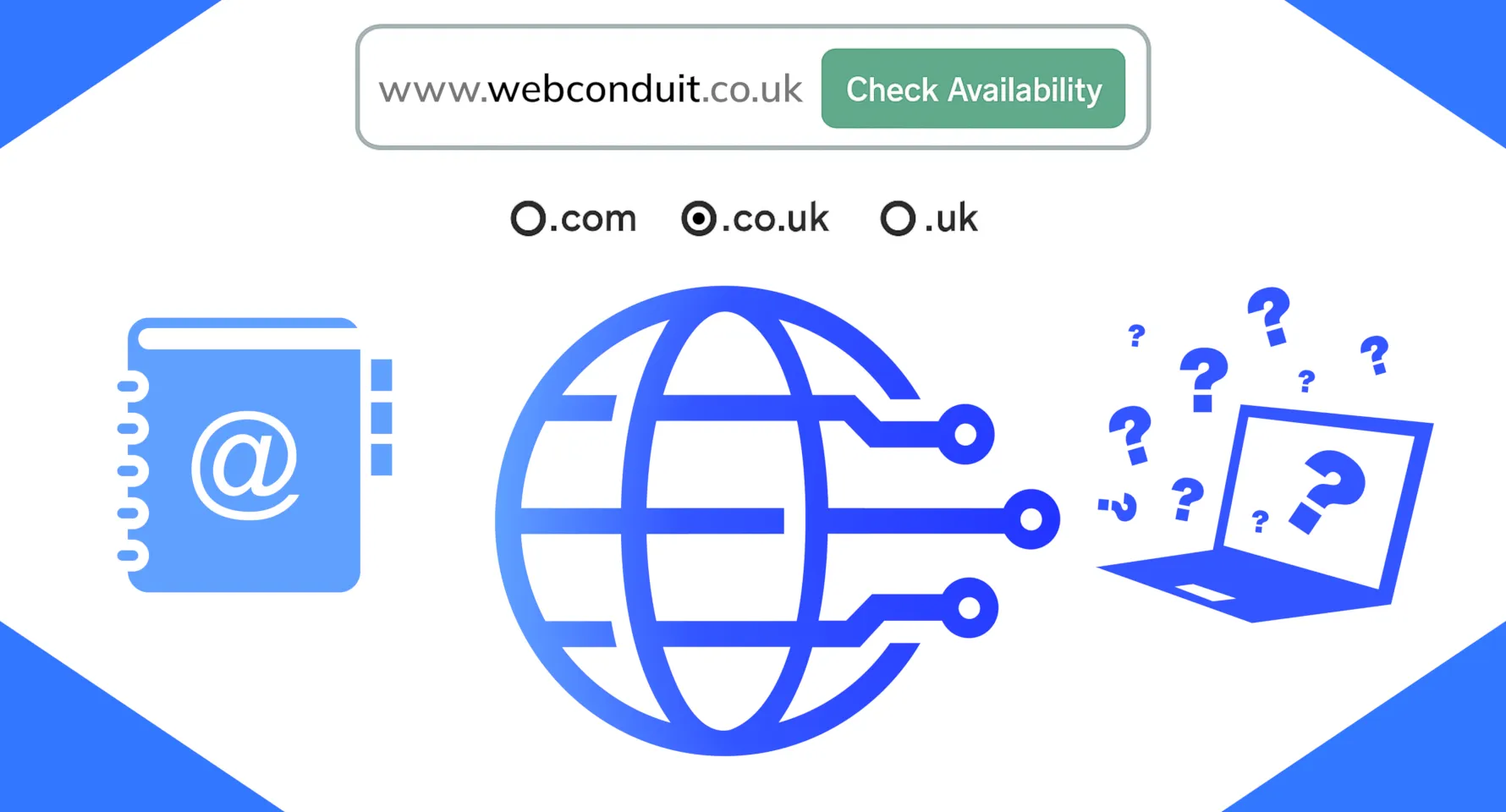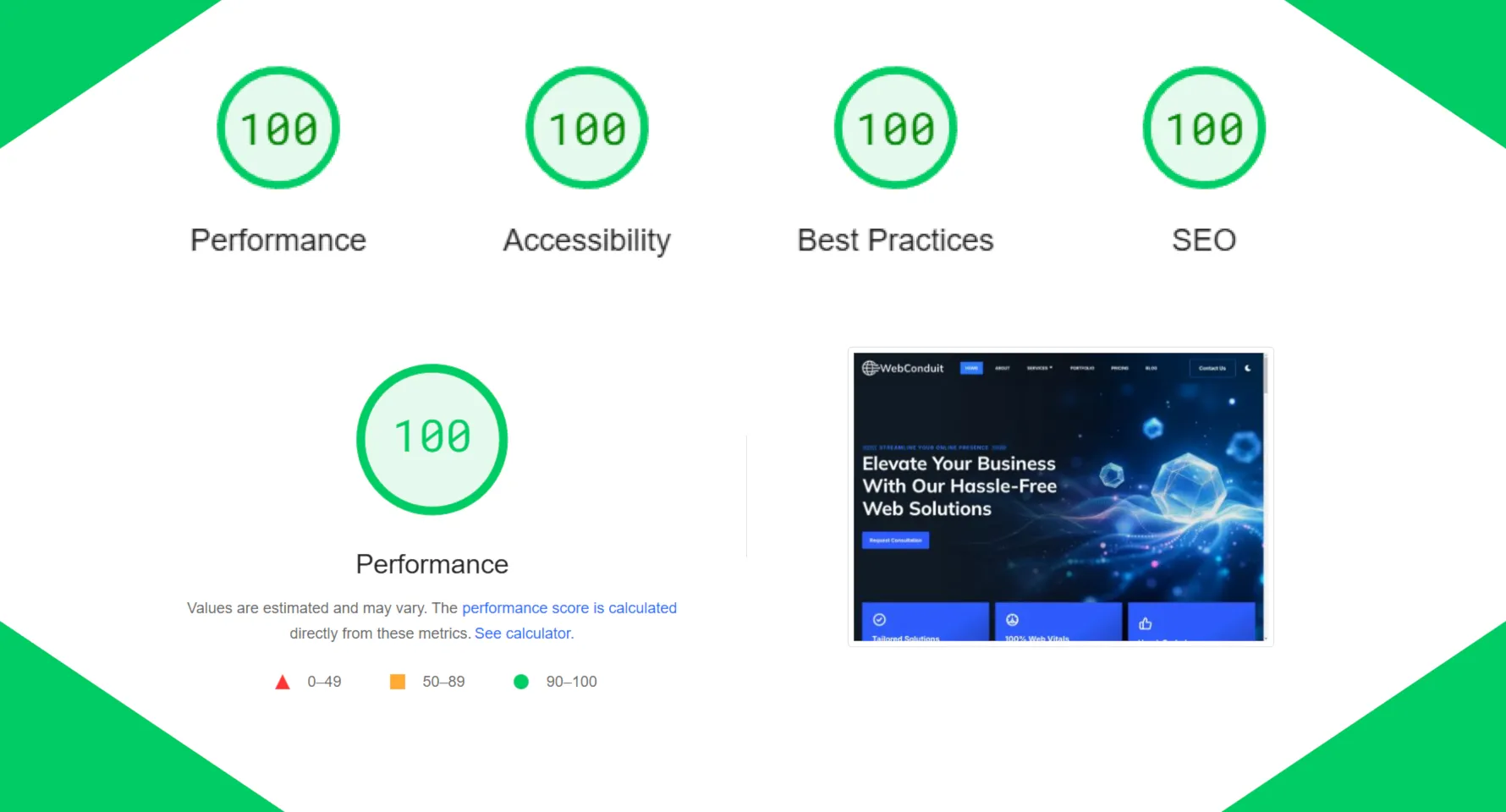
Understanding Core Web Vitals: A Practical Guide
Core Web Vitals represent three essential measurements defined by Google that capture real user experience on your website. In simple terms, Largest Contentful Paint (LCP) measures how quickly your main content (such as a prominent image or text block) becomes visible to users. Interaction to Next Paint (INP) evaluates how rapidly your page responds when users interact with it through clicks or taps. Cumulative Layout Shift (CLS) assesses visual stability—whether elements on your page unexpectedly shift position during loading. Google's official documentation establishes ideal thresholds for these metrics (approximately LCP < 2.5 seconds, INP < 200 milliseconds, CLS < 0.1). By understanding these measurements, we can focus our optimisation efforts on aspects of your website that directly impact visitor satisfaction. (For additional context on why speed matters, see our previous post on website performance.)
Why Core Web Vitals Are Important and How to Measure Them
LCP: A slow Largest Contentful Paint creates the impression of a sluggish website, often resulting in visitors abandoning your site before your content even appears. For small businesses, this translates directly to lost opportunities and revenue. Research demonstrates that product pages experienced 40-50% fewer conversions when LCP increased from approximately 2 seconds to 4-5 seconds. Additional testing revealed that pages loading in 2 seconds generated 60% more page views compared to those taking 3 seconds. Google explicitly connects positive Core Web Vitals performance to business success and search engine rankings. We consistently observe that faster-loading pages achieve better positions in Google search results while simultaneously improving customer satisfaction and engagement metrics.
INP: Interaction to Next Paint measures how responsive your website feels when someone interacts with it. When clicking a menu item or button feels delayed, users experience frustration that frequently leads to site abandonment. (This metric replaced the previous First Input Delay measurement in March 2024, as Google determined INP more accurately reflects overall site responsiveness.) In practical application, you want every interaction on your website to feel instantaneous—occurring within approximately 200 milliseconds. Responsive interactions build trust with users—customers completing purchase forms or contact submissions won't wait patiently if clicking "Submit" doesn't produce an immediate visual confirmation of their action.
CLS: Imagine attempting to tap an "Add To Basket" button on a website when suddenly a cookie notification or advertisement appears, pushing the button downward just as you're about to click. You end up selecting something entirely different—this frustrating misclick experience is precisely what CLS measures. High CLS scores indicate an unstable layout that shifts unexpectedly, creating confusion and errors for users. These unexpected movements are jarring and frequently cause mistakes like activating incorrect links or functions. We've found that implementing simple fixes such as reserving appropriate space for images, advertisements, or notification banners can effectively eliminate these disruptive surprises.
Fortunately, several free tools exist to evaluate your Core Web Vitals performance. Google PageSpeed Insights (PSI) provides comprehensive reporting on your LCP, INP, and CLS metrics using both real-user field data (collected via the Chrome User Experience Report) and laboratory test data (through Lighthouse analysis). Running PSI on your website delivers current Core Web Vitals scores along with specific improvement recommendations. The Google Search Console Core Web Vitals report utilises actual user data and intelligently groups similar pages, allowing you to assess how entire templates or sections of your website are performing. Lighthouse (integrated within Chrome DevTools) functions as a laboratory testing tool available on demand—it simulates page loading and measures LCP and CLS while identifying opportunities for enhancement. (Note that Lighthouse cannot directly measure INP, so it reports a related metric called Total Blocking Time instead.) For websites with insufficient traffic to generate meaningful real-user data, DevTools Performance audits or Lighthouse can help you gather your own performance metrics. At WebConduit, we regularly conduct PageSpeed Insights audits for clients (see our reference audit) to obtain actionable metrics when field data is unavailable.
How to Improve Core Web Vitals and Maintain Site Performance
Improving LCP (Load Speed)
Enhancing your Largest Contentful Paint involves making your most significant content load faster. We recommend optimising and compressing images (particularly large hero images) and implementing modern formats like WebP or AVIF that deliver quality visuals with smaller file sizes. Ensuring you preload or prioritise critical CSS allows content to appear quickly without waiting for all resources to download. Implementing a fast hosting setup is equally important—a Content Delivery Network (CDN) serves images and files from locations geographically close to users, substantially reducing load times. Reducing server delays (Time to First Byte) through quality hosting, effective caching strategies, and eliminating unnecessary redirects further improves performance. The fundamental goal is straightforward: deliver the HTML quickly and ensure the main image or text block on your page completes loading as rapidly as possible.
Improving INP (Responsiveness)
Maintaining a responsive, snappy site requires careful management of JavaScript execution. Breaking up or deferring heavy JavaScript prevents blocking the main thread—the browser's primary processing pathway. Implementing async or defer attributes on non-essential scripts and minimising third-party code that might impede interactions significantly improves responsiveness. Your objective is ensuring any click or tap leads to the next visual update in under approximately 200 milliseconds. This means creating efficient event handlers and reducing periods when the browser is occupied with processing tasks. For instance, if your page responds slowly because it performs substantial work during loading, we recommend moving that processing out of the critical path or dividing it into smaller, more manageable tasks that don't interfere with user interactions.
Improving CLS (Layout Stability)
Achieving layout stability requires reserving appropriate space for all content before it loads. Always specify explicit width and height attributes (or CSS aspect-ratio properties) on images and videos, allowing the browser to allocate necessary space before the media elements fully load. Apply this same principle to advertisements, embedded content, or any elements that appear after initial loading. When implementing banners or pop-ups (such as cookie notices), insert them in ways that don't displace existing content—using position: fixed or reserving dedicated space at the top of the page. In practical terms, ensuring elements maintain their position during loading and that newly added elements don't unexpectedly push existing content will maintain a low CLS score and create a more predictable, professional user experience.
Monitoring and Maintenance
Core Web Vitals require ongoing attention rather than a one-time optimisation effort. New content additions, plugin installations, or advertising implementations can gradually degrade performance over time. We strongly recommend tracking these metrics regularly—for example, reviewing Search Console reports monthly or scheduling PageSpeed audits following significant website updates. We understand this continuous monitoring can be burdensome for small-business owners, which is why WebConduit offers comprehensive performance monitoring and optimisation services. We vigilantly track your Core Web Vitals (and promptly address any performance regressions), allowing you to concentrate fully on managing your core business operations without technical distractions.
Final Thoughts
Fast-loading, stable, and responsive pages significantly increase visitor engagement and return rates. Google now incorporates LCP, INP, and CLS as key indicators of user experience (which can directly influence your search engine rankings). By regularly measuring your pages using tools like PageSpeed Insights and Lighthouse, and implementing the recommended optimisations (improving images and code efficiency, reserving appropriate space to prevent layout shifts, etc.), you can substantially enhance these metrics. As a result, your website will load more quickly and operate more smoothly—helping real visitors rapidly locate and utilise the information or services they seek on your site.
Struggling with website performance? We offer a comprehensive Core Web Vitals optimisation service tailored for small businesses. Let's improve your site's speed, responsiveness, and stability together.